适合初学者的Flutter Bloc模式
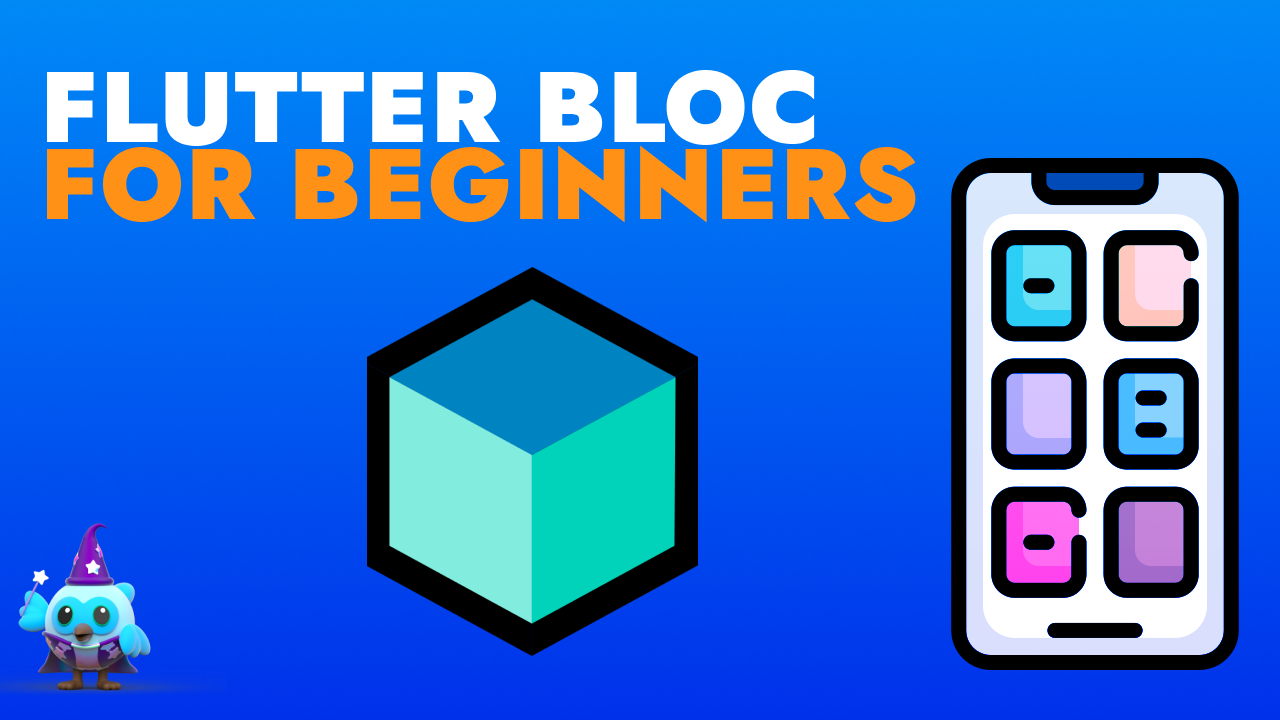
什么是Flutter 的Bocl模式
Flutter bloc 是 Flutter 应用程序的状态管理之一。您可以使用它以 简单 的方式处理应用程序的所有可能状态。
Flutter bloc 易于使用,因为您和您的团队将很快理解这个概念,无论您的级别是什么,这个库都有非常好的文档和大量的示例,也是 Flutter 社区中使用最多的库之一,因此,如果您有任何疑问或问题,您可能会通过互联网上的简单搜索找到解决方案。
功能强大是因为它可以帮助您创建各种应用程序,例如您可以创建用于学习目的的应用程序,也可以在生产环境中创建复杂的应用程序,flutter bloc 在这两种情况下都有效。
这个库的另一个重要方面是您可以轻松地测试您的块逻辑。
更多信息,您可以访问官方网站:https://bloclibrary.dev/#/gettingstarted
那么……我该如何从 Flutter bloc 开始呢?
我给你的第一个建议是你应该阅读文档并阅读基础知识,在本文中我将尝试解释它,但如果你需要更深入,我强烈建议你访问文档。
它是如何工作的?
当您使用Flutter bloc 时,您将创建事件来触发与应用程序的交互,然后负责的 bloc 将发出带有状态的请求数据,在一个真实的示例中,它将是这样的:
1- 用户单击按钮以获取游戏列表。
2- 事件被触发,并通知阻止用户想要一个游戏列表。
3- 该bloc将请求此数据(例如,从负责连接到 API 以获取数据的存储库)。
4-当块有数据时,它将确定数据是成功还是错误,然后它会发出一个状态。
5- 视图将听取欧盟可能发出的所有可能状态以对其作出反应。例如,如果 bloc 发出 Success 作为状态,则视图将使用游戏列表重建它,但如果状态为 Error,则视图将使用错误消息或您想要显示的任何内容进行重建。
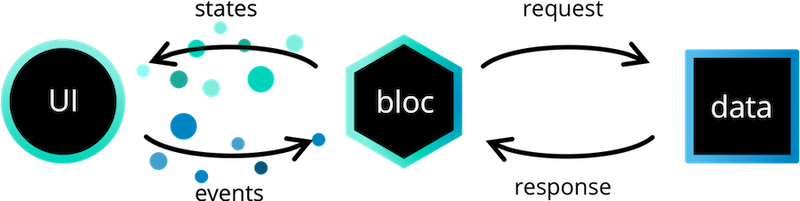
完美,现在您知道了Flutter bloc 如何工作的主要概念!现在,是时候知道如何使用它了。
想象一下,你想创建一个与游戏相关的块逻辑,你将需要这三个类:
- games_bloc.dart
- games_state.dart
- games_event.dart
如您所见,您将需要一个块、状态和事件类。
在每个类中,您将管理所需的信息,不要着急,接下里的内容里我们会详细讲解一下这些知识。
Bloc Widgets
这些是库为您提供的用于管理所有可能情况的小部件,例如,添加事件、侦听状态、发出状态、根据状态重建视图等。
BlocProvider/MultiBlocProvider
BlocProvider 负责为其子代提供bloc。是在使用之前“初始化” bloc 的方式。
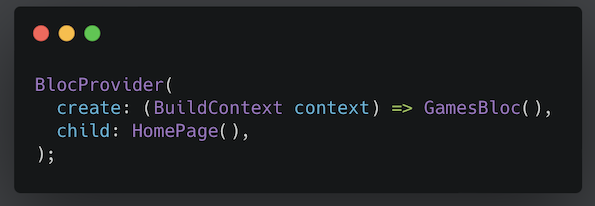
如果您需要提供多个块,您可以使用 MultiBlocProvider 来获取不同的提供者。
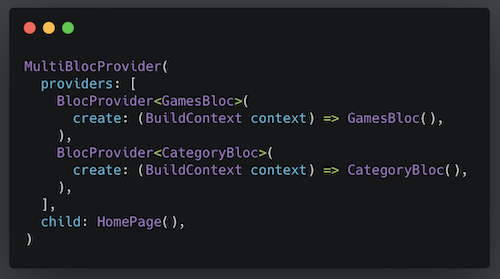
RepositoryProvider/MultiRepositoryProvider
RepositoryProvider 用于为其子项提供存储库。通常,当您需要创建存储库类的实例时,您将使用它,然后使用 BlocProvider,您将在
context.read<YourRepository>(); 的帮助下访问该存储库;
这是一个例子。
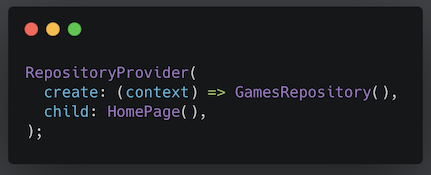
如果您需要多个存储库提供程序,您可以使用 MultiRepositoryProvider
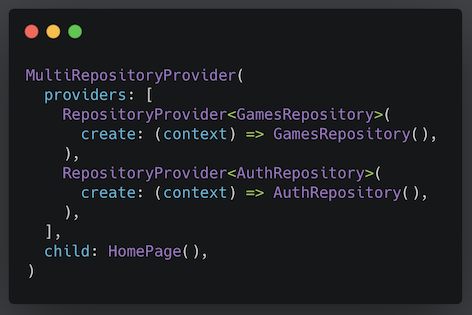
BlocListener
使用这个小部件,您将能够“监听”从您的bloc发出的不同状态,然后对它们做出反应,例如,显示一个快餐栏、对话框或导航到另一个页面……这个小部件不重建视图,它只是在听。
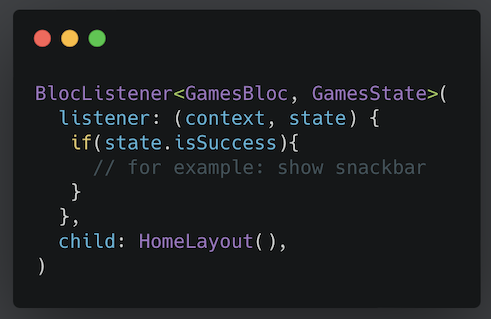
BlocBuilder
有了这个,你将能够根据它们的状态重建你的小部件。
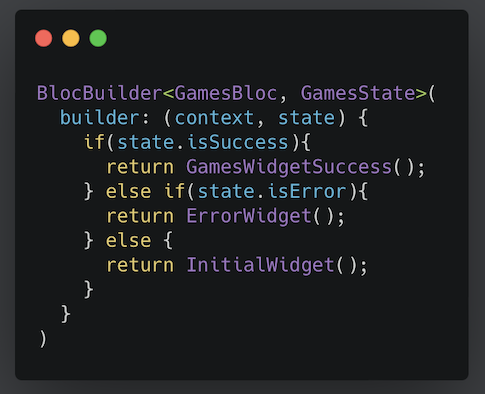
BlocConsumer
当您需要控制块的状态以重建小部件以及导航或显示对话框等时,此小部件非常有用。此小部件具有侦听器和构建器功能,因此您可以一起使用它。
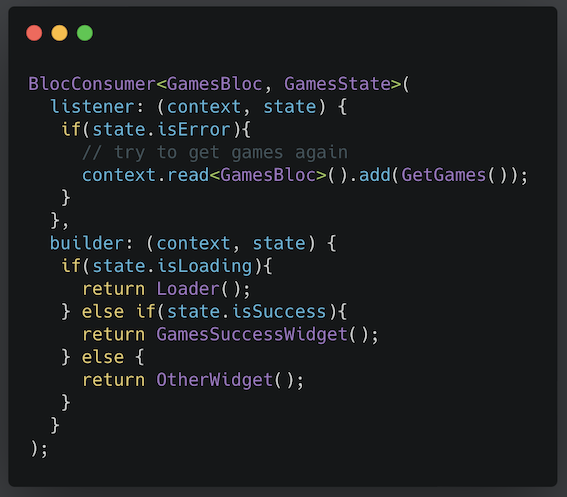
BlocSelector
此小部件允许开发人员通过根据当前区块状态选择新值来过滤更新。
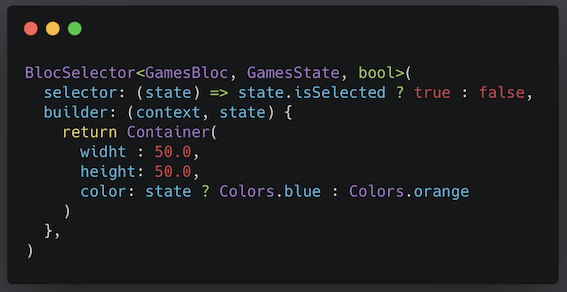
有关更多信息,您可以查看文档。
之后,我们可以从例子开始🙌
在实际项目中使用 Flutter Bloc
在这个项目中,我们将使用来自游戏 API 的数据来获取有关游戏的信息并在我们的视图中显示它们。
我选择的 API 是 RAWG。要使用它,您需要创建一个 API 密钥。
做好的程序大概张这个样子
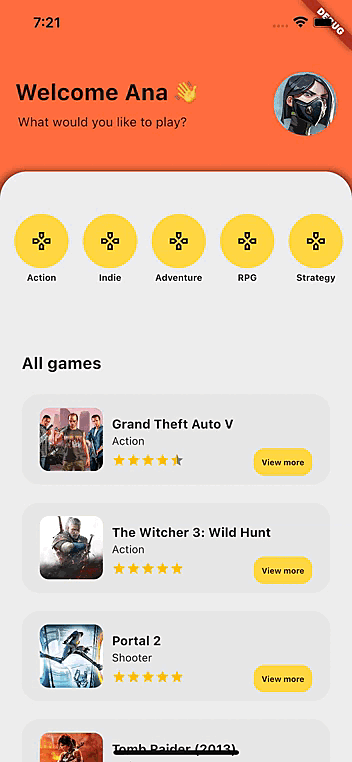
主页有不同的部分,我们来看看。
标题
这是一个简单的小部件,显示两个文本和一个圆形头像。
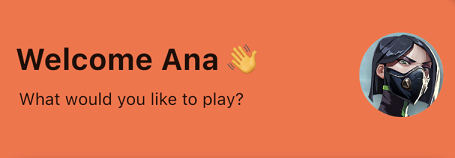
类别小部件
显示 API 返回调用 getGenres 的不同类型。这个小部件有四种可能的状态:
- 成功:显示类别(类型)列表。
- 错误:显示错误信息。
- 正在加载:显示一个 CircularProgressIndicator。
- 已选:更改所选类别的大小和颜色。
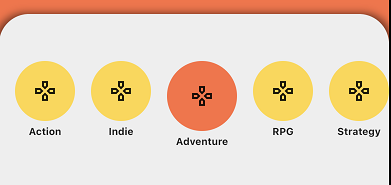
分类筛选游戏小部件
显示 API 在使用额外的类型参数调用 getGames 时返回的按类型过滤的不同游戏。它具有三种可能的状态:
- 成功:按类别显示游戏列表。
- 错误:显示错误信息。
- 正在加载:显示一个 CircularProgressIndicator。
全部游戏
显示没有过滤器的游戏列表。此小部件仅在其 bloc 发出 Success 状态并具有三种可能状态时才会显示:
- 成功:显示游戏列表。
- 错误:显示错误信息。
- 正在加载:显示一个 CircularProgressIndicator。
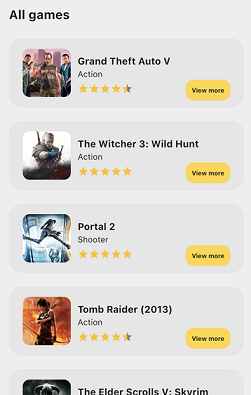
项目结构
对于这个例子,我创建了这个结构:
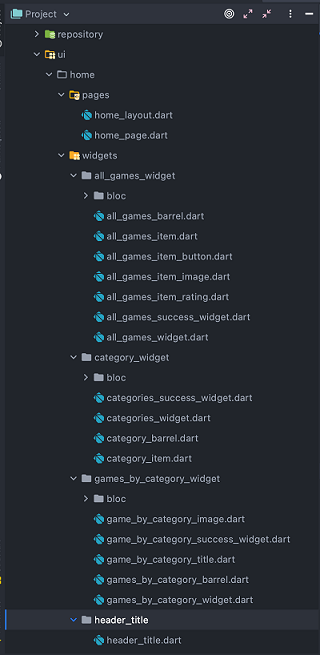
正如您在 home 小部件文件夹中看到的那样,我添加了我之前提到的所有小部件。每个小部件都有自己的bloc,因此更干净和可维护。
Home页面
这个页面非常重要,因为我在这里使用了两个 Bloc Widget:MultiBlocProvider 和 RepositoryProvider。
这个页面的想法是在初始化这个页面时让所有的块都准备好使用,所以,要做到这一点,我需要用 RepositoryProvider 包装我的子类,为所有块提供存储库,而且,我需要初始化所有带有 MultiBlocProvider 的块。
import 'package:flutter/material.dart';
import 'package:flutter_bloc/flutter_bloc.dart';
import 'package:infogames/repository/game_repository.dart';
import 'package:infogames/repository/service/game_service.dart';
import 'package:infogames/ui/home/pages/home_layout.dart';
import 'package:infogames/ui/home/widgets/category/category_barrel.dart';
import 'package:infogames/ui/home/widgets/all_games_list_widget/all_games_barrel.dart';
import 'package:infogames/ui/home/widgets/games_by_category/games_by_category.dart';
class HomePage extends StatelessWidget {
const HomePage({Key? key}) : super(key: key);
Widget build(BuildContext context) {
return Scaffold(
backgroundColor: Colors.deepOrangeAccent,
body: RepositoryProvider(
create: (context) => GameRepository(service: GameService()),
child: MultiBlocProvider(
providers: [
BlocProvider<AllGamesBloc>(
create: (context) => AllGamesBloc(
gameRepository: context.read<GameRepository>(),
)..add(
GetGames(),
),
),
BlocProvider<CategoryBloc>(
create: (context) => CategoryBloc(
gameRepository: context.read<GameRepository>(),
)..add(
GetCategories(),
),
),
BlocProvider<GamesByCategoryBloc>(
create: (context) => GamesByCategoryBloc(
gameRepository: context.read<GameRepository>(),
),
),
],
child: HomeLayout(),
),
),
);
}
}事实上,正如您在这段代码中看到的那样,有两个bloc在开头添加了两个事件:
- 获取游戏
- 获取类别
这是添加新事件以通知其我们需要一些数据的方法之一。所以此时,主页有三个bloc,触发了两个事件。现在来看看 HomeLayout。
HomeLayout
此类具有我上面提到的三个主要小部件,还包含视图的骨架。
import 'package:flutter/material.dart';
import 'package:infogames/ui/home/widgets/all_games_widget/all_games_widget.dart';
import 'package:infogames/ui/home/widgets/category_widget/categories_widget.dart';
import 'package:infogames/ui/home/widgets/games_by_category_widget/games_by_category_widget.dart';
import 'package:infogames/ui/home/widgets/header_title/header_title.dart';
import 'package:infogames/ui/widgets/container_body.dart';
class HomeLayout extends StatelessWidget {
const HomeLayout({
Key? key,
}) : super(key: key);
Widget build(BuildContext context) {
return Padding(
padding: const EdgeInsets.only(top: 80.0),
child: Column(
crossAxisAlignment: CrossAxisAlignment.start,
children: [
HeaderTitle(),
const SizedBox(height: 40.0),
ContainerBody(
children: [
CategoriesWidget(),
GamesByCategoryWidget(),
AllGamesWidget(title: 'All games'),
],
)
],
),
);
}
}下一步是查看这些小部件中的每一个,所以让我们开始使用 CategoriesWidget。
CategoriesWidget
Category event
这是我添加此小部件所需的所有事件的地方。
- GetCategories:获取类别的事件。
- SelectCategories:知道何时选择类别的事件。
part of 'category_bloc.dart';
class CategoryEvent extends Equatable {
List<Object?> get props => [];
}
class GetCategories extends CategoryEvent {}
class SelectCategory extends CategoryEvent {
SelectCategory({
required this.idSelected,
});
final int idSelected;
List<Object?> get props => [idSelected];
}Category state
在这个类里边,bloc可以发出不同的状态。我创建了一个扩展来以简洁明了的方式处理视图中所有可能的状态。
我使用 Equatable 库和 Dart 中的对象作比较,如果你不是很清楚的话,强烈建议您查看文档。
part of 'category_bloc.dart';
enum CategoryStatus { initial, success, error, loading, selected }
extension CategoryStatusX on CategoryStatus {
bool get isInitial => this == CategoryStatus.initial;
bool get isSuccess => this == CategoryStatus.success;
bool get isError => this == CategoryStatus.error;
bool get isLoading => this == CategoryStatus.loading;
bool get isSelected => this == CategoryStatus.selected;
}
class CategoryState extends Equatable {
const CategoryState({
this.status = CategoryStatus.initial,
List<Genre>? categories,
int idSelected = 0,
}) : categories = categories ?? const [],
idSelected = idSelected;
final List<Genre> categories;
final CategoryStatus status;
final int idSelected;
List<Object?> get props => [status, categories, idSelected];
CategoryState copyWith({
List<Genre>? categories,
CategoryStatus? status,
int? idSelected,
}) {
return CategoryState(
categories: categories ?? this.categories,
status: status ?? this.status,
idSelected: idSelected ?? this.idSelected,
);
}
}Category bloc
在这里,您需要处理您拥有的所有事件。如您所见,在第 13 行和第 14 行,我正在检查事件是否是一个或另一个以创建它的方法。
mapGetCategoriesEventToState:此方法调用存储库以从 API 获取数据。当存储库返回数据 o 抛出错误时,该块会发出相应的状态。
mapSelectCategoryEventToState:此方法将发出“选定”这样的状态。
import 'package:equatable/equatable.dart';
import 'package:flutter_bloc/flutter_bloc.dart';
import 'package:infogames/repository/game_repository.dart';
import 'package:infogames/repository/models/model_barrel.dart';
part 'category_event.dart';
part 'category_state.dart';
class CategoryBloc extends Bloc<CategoryEvent, CategoryState> {
CategoryBloc({
required this.gameRepository,
}) : super(const CategoryState()) {
on<GetCategories>(_mapGetCategoriesEventToState);
on<SelectCategory>(_mapSelectCategoryEventToState);
}
final GameRepository gameRepository;
void _mapGetCategoriesEventToState(
GetCategories event, Emitter<CategoryState> emit) async {
emit(state.copyWith(status: CategoryStatus.loading));
try {
final genres = await gameRepository.getGenres();
emit(
state.copyWith(
status: CategoryStatus.success,
categories: genres,
),
);
} catch (error, stacktrace) {
print(stacktrace);
emit(state.copyWith(status: CategoryStatus.error));
}
}
void _mapSelectCategoryEventToState(
SelectCategory event, Emitter<CategoryState> emit) async {
emit(
state.copyWith(
status: CategoryStatus.selected,
idSelected: event.idSelected,
),
);
}
}现在……我如何检查视图中的状态?
好吧,当发出一个状态时,我想用相应的数据重建视图。为此,在我看来,我有一个 BlocBuilder。
在这种情况下,我只想在当前状态成功时重建视图,因此我使用 buildWhen() 来实现(第 11 行)。
import 'package:flutter/material.dart';
import 'package:flutter_bloc/flutter_bloc.dart';
import 'package:infogames/ui/home/widgets/category_widget/category_barrel.dart';
class CategoriesWidget extends StatelessWidget {
const CategoriesWidget({Key? key}) : super(key: key);
Widget build(BuildContext context) {
return BlocBuilder<CategoryBloc, CategoryState>(
buildWhen: (previous, current) => current.status.isSuccess,
builder: (context, state) {
return CategoriesSuccessWidget();
},
);
}
}很酷,当显示此小部件时,用户将能够单击其中一个类别,当这些发生时,我将添加两个事件:
GetGamesByCategory :按类型过滤游戏。这将由另一个块处理:GamesByCategoryBloc(第 26 行)。我很快就会谈到这个bloc。
SelectCategory:在视图中更改所选项目的颜色和大小。这将使用相同的块处理:CategoryBloc(第 32 行)。
来看下完整的类。
import 'package:flutter/material.dart';
import 'package:flutter_bloc/flutter_bloc.dart';
import 'package:infogames/repository/models/genre.dart';
import 'package:infogames/ui/home/widgets/category_widget/category_barrel.dart';
import 'package:infogames/ui/home/widgets/games_by_category_widget/games_by_category_barrel.dart';
class CategoriesSuccessWidget extends StatelessWidget {
const CategoriesSuccessWidget({
Key? key,
}) : super(key: key);
Widget build(BuildContext context) {
return BlocBuilder<CategoryBloc, CategoryState>(
builder: (context, state) {
return SizedBox(
height: MediaQuery.of(context).size.height * .15,
child: ListView.separated(
padding: const EdgeInsets.symmetric(horizontal: 16.0),
shrinkWrap: true,
itemBuilder: (context, index) {
return CategoryItem(
key: ValueKey('${state.categories[index].name}$index'),
category: state.categories[index],
callback: (Genre categorySelected) {
context.read<GamesByCategoryBloc>().add(
GetGamesByCategory(
idSelected: categorySelected.id,
categoryName: categorySelected.name ?? '',
),
);
context.read<CategoryBloc>().add(
SelectCategory(
idSelected: categorySelected.id,
),
);
},
);
},
scrollDirection: Axis.horizontal,
separatorBuilder: (_, __) => SizedBox(
width: 16.0,
),
itemCount: state.categories.length,
),
);
},
);
}
}让我们看一下 state.isSelected 时的视图(选择类别时)。
我使用 BlocSelector 来控制这种情况,当用户单击其中一个类别时,将触发事件并且该 bloc 将发出带有所选类别 id 的状态 isSelected,因此在 bloc选择器,我必须检查这些条件是否为真(第 24 行)以使用新的大小和颜色重建视图(第 35、36 和 39 行)。
import 'package:flutter/material.dart';
import 'package:flutter_bloc/flutter_bloc.dart';
import 'package:infogames/repository/models/genre.dart';
import 'package:infogames/ui/home/widgets/category_widget/category_barrel.dart';
typedef CategoryCLicked = Function(Genre categorySelected);
class CategoryItem extends StatelessWidget {
const CategoryItem({
Key? key,
required this.category,
required this.callback,
}) : super(key: key);
final Genre category;
final CategoryCLicked callback;
Widget build(BuildContext context) {
return GestureDetector(
onTap: () => callback(category),
child: BlocSelector<CategoryBloc, CategoryState, bool>(
selector: (state) =>
(state.status.isSelected && state.idSelected == category.id)
? true
: false,
builder: (context, state) {
return Column(
children: [
AnimatedContainer(
duration: const Duration(milliseconds: 400),
curve: Curves.easeInOutCirc,
padding: const EdgeInsets.symmetric(horizontal: 2.0),
alignment: Alignment.center,
height: state ? 70.0 : 60.0,
width: state ? 70.0 : 60.0,
decoration: BoxDecoration(
shape: BoxShape.circle,
color: state ? Colors.deepOrangeAccent : Colors.amberAccent,
),
child: Icon(
Icons.gamepad_outlined,
),
),
SizedBox(height: 4.0),
Container(
width: 60,
child: Text(
category.name ?? '',
style: TextStyle(
fontSize: 10.0,
fontWeight: FontWeight.bold,
color: Colors.black87),
textAlign: TextAlign.center,
maxLines: 2,
overflow: TextOverflow.ellipsis,
),
)
],
);
},
),
);
}
}GameByCategoryWidget
GameByCategoryEvent
在这里,我创建了一个事件来按类别过滤所有游戏,并添加了类别名称以将其显示为列表的标题。
part of 'games_by_category_bloc.dart';
class GamesByCategoryEvent extends Equatable {
List<Object?> get props => [];
}
class GetGamesByCategory extends GamesByCategoryEvent {
GetGamesByCategory({
required this.idSelected,
required this.categoryName,
});
final int idSelected;
final String categoryName;
List<Object?> get props => [idSelected, categoryName];
}GameByCategoryState
和之前的状态类一样,这里我有一个扩展来检查不同的状态,还有一个 copyWith 方法来创建游戏列表和类别名称的新副本。
part of 'games_by_category_bloc.dart';
enum GamesByCategoryStatus { initial, success, error, loading }
extension GamesByCategoryStatusX on GamesByCategoryStatus {
bool get isInitial => this == GamesByCategoryStatus.initial;
bool get isSuccess => this == GamesByCategoryStatus.success;
bool get isError => this == GamesByCategoryStatus.error;
bool get isLoading => this == GamesByCategoryStatus.loading;
}
class GamesByCategoryState extends Equatable {
const GamesByCategoryState({
this.status = GamesByCategoryStatus.initial,
List<Result>? games,
String? categoryName,
}) : games = games ?? const [],
categoryName = categoryName ?? '';
final List<Result> games;
final GamesByCategoryStatus status;
final String categoryName;
List<Object?> get props => [status, games, categoryName];
GamesByCategoryState copyWith({
List<Result>? games,
GamesByCategoryStatus? status,
String? categoryName,
}) {
return GamesByCategoryState(
games: games ?? this.games,
status: status ?? this.status,
categoryName: categoryName ?? this.categoryName,
);
}
}GameByCategoryBloc
在这个块中,我将处理调用存储库的事件 GetGamesByCategory 以获取与该类型 ID 匹配的所有游戏。当存储库返回有效数据时,bloc将发出成功的消息,例如状态和列表的新副本以及类别名称,相反,如果结果无效,则bloc将发出错误状态。
import 'package:equatable/equatable.dart';
import 'package:flutter_bloc/flutter_bloc.dart';
import 'package:infogames/repository/game_repository.dart';
import 'package:infogames/repository/models/model_barrel.dart';
part 'games_by_category_event.dart';
part 'games_by_category_state.dart';
class GamesByCategoryBloc
extends Bloc<GamesByCategoryEvent, GamesByCategoryState> {
GamesByCategoryBloc({
required this.gameRepository,
}) : super(const GamesByCategoryState()) {
on<GetGamesByCategory>(_mapGetGamesByCategoryEventToState);
}
final GameRepository gameRepository;
void _mapGetGamesByCategoryEventToState(
GetGamesByCategory event, Emitter<GamesByCategoryState> emit) async {
try {
emit(state.copyWith(status: GamesByCategoryStatus.loading));
final gamesByCategory =
await gameRepository.getGamesByCategory(event.idSelected);
emit(
state.copyWith(
status: GamesByCategoryStatus.success,
games: gamesByCategory,
categoryName: event.categoryName,
),
);
} catch (error) {
emit(state.copyWith(status: GamesByCategoryStatus.error));
}
}
}完美,下一步是检查视图中的状态以对它们做出反应。
import 'package:flutter/material.dart';
import 'package:flutter_bloc/flutter_bloc.dart';
import 'package:infogames/ui/widgets/error_widget.dart';
import 'games_by_category_barrel.dart';
class GamesByCategoryWidget extends StatelessWidget {
const GamesByCategoryWidget({
Key? key,
}) : super(key: key);
Widget build(BuildContext context) {
return BlocBuilder<GamesByCategoryBloc, GamesByCategoryState>(
builder: (context, state) {
return state.status.isSuccess
? GameByCategorySuccessWidget(
categoryName: state.categoryName,
games: state.games,
)
: state.status.isLoading
? Center(
child: CircularProgressIndicator(),
)
: state.status.isError
? ErrorGameWidget()
: const SizedBox();
},
);
}
}如您所见,我根据状态使用三个选项处理视图:
- 错误:显示常见错误小部件。
- 正在加载:显示 CircularProgressIndicator。
- 成功:显示 GameByCategorySuccessWidget。这个小部件负责按类别显示游戏列表。
这是小部件:
import 'package:flutter/material.dart';
import 'package:infogames/repository/models/result.dart';
import 'package:infogames/ui/home/widgets/games_by_category_widget/games_by_category_barrel.dart';
class GameByCategorySuccessWidget extends StatelessWidget {
const GameByCategorySuccessWidget({
Key? key,
required this.categoryName,
required this.games,
}) : super(key: key);
final String categoryName;
final List<Result> games;
Widget build(BuildContext context) {
return Column(
crossAxisAlignment: CrossAxisAlignment.start,
children: [
Padding(
padding: const EdgeInsets.only(
left: 24.0,
bottom: 16.0,
),
child: Text(
categoryName,
style: TextStyle(
fontWeight: FontWeight.bold,
fontSize: 18.0,
),
),
),
Container(
height: MediaQuery.of(context).size.height * .2,
child: ListView.separated(
padding: const EdgeInsets.only(
left: 24.0,
right: 24.0,
),
scrollDirection: Axis.horizontal,
itemBuilder: (context, index) {
return GameByCategoryImage(
name: games[index].name ?? 'No data',
backgroundImage: games[index].backgroundImage ?? '',
);
},
separatorBuilder: (_, __) => SizedBox(
width: 25.0,
),
itemCount: games.length,
),
),
],
);
}
}最后是主布局的最后一部分,AllGamesWidget。
AllGamesWidget
AllGamesEvent
我创建了一个事件来从 API 获取所有游戏。
part of 'all_games_bloc.dart';
class AllGamesEvent extends Equatable {
List<Object?> get props => [];
}
class GetGames extends AllGamesEvent {
List<Object?> get props => [];
}AllGamesState
和之前一样,我创建了一个扩展来处理所有可能的状态,并且我还有一个 copyWith 方法可以在需要时创建对象的新副本。
part of 'all_games_bloc.dart';
enum AllGamesStatus { initial, success, error, loading }
extension AllGamesStatusX on AllGamesStatus {
bool get isInitial => this == AllGamesStatus.initial;
bool get isSuccess => this == AllGamesStatus.success;
bool get isError => this == AllGamesStatus.error;
bool get isLoading => this == AllGamesStatus.loading;
}
class AllGamesState extends Equatable {
const AllGamesState({
this.status = AllGamesStatus.initial,
Game? games,
}) : games = games ?? Game.empty;
final Game games;
final AllGamesStatus status;
List<Object?> get props => [status, games];
AllGamesState copyWith({
Game? games,
AllGamesStatus? status,
}) {
return AllGamesState(
games: games ?? this.games,
status: status ?? this.status,
);
}
}AllGamesBloc
在这里,我调用存储库,当它返回有效数据时,bloc 将通过游戏列表的副本发出成功,相反,如果存储库返回无效数据,bloc 将发出错误状态。
import 'package:equatable/equatable.dart';
import 'package:flutter_bloc/flutter_bloc.dart';
import 'package:infogames/repository/game_repository.dart';
import 'package:infogames/repository/models/model_barrel.dart';
part 'all_games_event.dart';
part 'all_games_state.dart';
class AllGamesBloc extends Bloc<AllGamesEvent, AllGamesState> {
AllGamesBloc({
required this.gameRepository,
}) : super(const AllGamesState()) {
on<GetGames>(_mapGetGamesEventToState);
}
final GameRepository gameRepository;
void _mapGetGamesEventToState(
GetGames event, Emitter<AllGamesState> emit) async {
try {
emit(state.copyWith(status: AllGamesStatus.loading));
final games = await gameRepository.getGames();
emit(
state.copyWith(
status: AllGamesStatus.success,
games: games,
),
);
} catch (error) {
emit(state.copyWith(status: AllGamesStatus.error));
}
}
}AllGamesWidget
这是所有游戏小部件。在这里,我有一个 BlocBuilder 来根据状态重建视图。
import 'package:flutter/material.dart';
import 'package:flutter_bloc/flutter_bloc.dart';
import 'package:infogames/ui/home/widgets/all_games_widget/all_games_barrel.dart';
import 'package:infogames/ui/widgets/error_widget.dart';
class AllGamesWidget extends StatelessWidget {
const AllGamesWidget({
Key? key,
required this.title,
}) : super(key: key);
final String title;
Widget build(BuildContext context) {
return BlocBuilder<AllGamesBloc, AllGamesState>(
builder: (context, state) {
return state.status.isSuccess
? AllGamesSuccessWidget(
title: title,
games: state.games.results,
)
: state.status.isLoading
? Center(
child: CircularProgressIndicator(),
)
: state.status.isError
? ErrorGameWidget()
: const SizedBox();
},
);
}
}这些是三种状态:
- 错误:显示常见错误小部件。
- 正在加载:显示 CircularProgressIndicator。
- 成功:显示 AllGamesSuccessWidget。这个小部件负责显示游戏列表。
这是小部件:
import 'package:flutter/material.dart';
import 'package:infogames/repository/models/result.dart';
import 'package:infogames/ui/home/widgets/all_games_widget/all_games_barrel.dart';
class AllGamesSuccessWidget extends StatelessWidget {
const AllGamesSuccessWidget({
Key? key,
required this.games,
required this.title,
}) : super(key: key);
final List<Result> games;
final String title;
Widget build(BuildContext context) {
return Column(
crossAxisAlignment: CrossAxisAlignment.stretch,
children: [
Padding(
padding: const EdgeInsets.only(left: 24.0),
child: Text(
title,
style: TextStyle(
fontWeight: FontWeight.bold,
fontSize: 18.0,
),
),
),
Container(
height:
((100 * games.length) + MediaQuery.of(context).size.width) + 24.0,
child: ListView.separated(
physics: NeverScrollableScrollPhysics(),
padding: const EdgeInsets.only(
left: 24.0,
right: 24.0,
top: 24.0,
),
itemBuilder: (context, index) {
return AllGamesItem(
game: games[index],
);
},
separatorBuilder: (_, __) => SizedBox(
height: 20.0,
),
itemCount: games.length,
),
),
],
);
}
}额外的东西🙌
如果你想有一个日志来知道哪个是当前状态,哪个是下一个要添加的事件,你需要一个 Bloc Observer 类。您应该创建此类并将其初始化到您的主类中。
class AppBlocObserver extends BlocObserver {
void onChange(BlocBase bloc, Change change) {
super.onChange(bloc, change);
if (bloc is Cubit) print(change);
}
void onTransition(Bloc bloc, Transition transition) {
super.onTransition(bloc, transition);
print(transition);
}
}
// main class
void main() async {
BlocOverrides.runZoned(
() => runApp(const MyApp()),
blocObserver: AppBlocObserver(),
);
}结论
必须为您的Flutter应用程序使用良好的状态管理。 Flutter bloc 是一个很好的选择,你可以看到它使用起来并不复杂,而且很容易理解如何使用它的主要概念。此外,它还为您提供了很多管理视图或小部件的方法。
就个人而言,我喜欢创建具有特定逻辑的小块,以使我的代码更清晰和可维护,而不是管理很多事情的大块,但如果你的逻辑需要你也可以这样做。
感谢您阅读本文,我希望您现在可以更好地理解 Flutter bloc 的工作原理,并且能够毫无问题地将这个惊人的库添加到您的项目中。如果这对您有帮助,我将非常感谢您的反馈和鼓掌!👏